i play mostly on entraction. 2-4 tabling mostly but might move towards 6-8 in future.
is there any monitor that suits Entraction software tables more than others. e.g. i would like to have tables very clear and tiled very snug making use of all the screen area ( i can use my laptop for anything else i need to do e.g. webbrowsing etc
i like large squared tables. e.g. i played in a internet cafe once and could tile 4 large tables almost prefectly on the screen which was great (didnt note the make or size unfortunately)
Also is it advisable to get an LCD monitor or what the significance. I would like to have option to watch a DVD but its not the priority. the priority is good suitability for poker/4 tabling on entraction network.
is there any monitor that suits Entraction software tables more than others. e.g. i would like to have tables very clear and tiled very snug making use of all the screen area ( i can use my laptop for anything else i need to do e.g. webbrowsing etc
i like large squared tables. e.g. i played in a internet cafe once and could tile 4 large tables almost prefectly on the screen which was great (didnt note the make or size unfortunately)
Also is it advisable to get an LCD monitor or what the significance. I would like to have option to watch a DVD but its not the priority. the priority is good suitability for poker/4 tabling on entraction network.







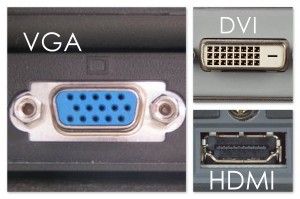

Comment